192.168.1.254 login admin – It is a private IP address reserved by routers and modems as their default gateway, which administrators can use to access the admin panel and make desired configurations related to wireless connection! To access the login page, type 192.168.l.254 or http://192.168.1.254 in the browser’s address bar or use the links:
(Note)
If the 192.168.1.254 IP address does not redirect you to the router login page, the router that you are configuring might be using a different login gateway address! Give a try to the following IP addresses:
These are the other most commonly used gateways by routers!
192.168.1.254 (Default Logins)
The default gateway of a router is assigned as the router login IP address. Upon visiting this address using a web browser, It redirects the user to the router login page asking for credentials. Users can find the default router login username and password in the router manual or on the router itself. Moreover, you can try the below-listed login details as the majority of router brands use these:
| Brand | Username | Password |
| ASUS | admin | admin |
| Belkin | admin | *empty* |
| Buffalo | admin | password |
| D-Link | *empty* | admin |
| Hitron | cusadmin | *wifi password* |
| Linksys | admin | *empty* |
| NETGEAR | admin | password |
| TP-Link | admin | admin |
| Tenda | admin | admin |
| TRENDnet | admin | admin |
| ZyXEL | admin | 1234 |
Router Login (Features)
Once you gain access to the router setup page, you will be able to configure settings related to the router and wireless connection. The majority of people try to access the router’s admin to change the default wifi password and SSID name, but it’s not limited to that only. Here’s the list of stuff you can do after logging in to the router:
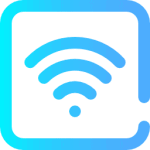
SSID Settings
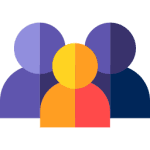
Parental Control

Guest WiFi

Hi there, I’m aRs ! 😈
I am the founder and manager @ LoginAdmin.net !
I write content about wireless routers & networks !