Generally, an IP address is a unique address that identifies a device on the internet or a local network. The IP abbreviation is Internet Protocol, which implies the set of rules controlling and managing the format of data sent via the internet or local network. It allows data to be sent between devices on a network, which contains location information and makes devices accessible for communication. Moreover, the internet needs a unified way to differentiate between different computers, websites as well as routers. You may come across the frequently asked question on the internet: What is My Router IP Address ?, because many people do not have any idea about the IP address or how to find their IP addresses. Let us see the detailed IP address description and the procedure to find it.
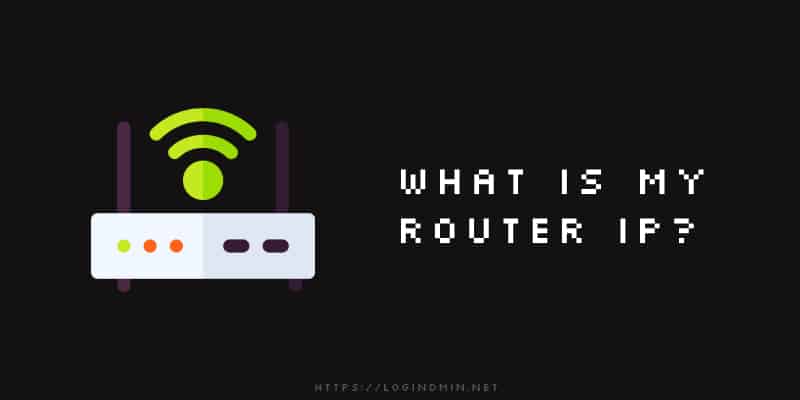
What is an IP address?
The structure of an IP address looks like a string of numbers and is separated by periods. In nature the IP addresses are expressed as a set of four numeric characters, for example, it might appear as 192.185.1.83. Where each number in the set can range from 0 to 255 and the full and complete IP addressing range goes from 0.0.0.0 to 255.255.255.255. But these addresses are not allotted as random numbers. They are mathematically produced and allocated by both organizations, Internet Assigned Number Authority (IANA) and Internet Corporation for Assigned Names and Numbers (ICANN).
What is My Router IP Address?
In this discussion, we are going to talk about the frequently asked question on the internet: What is My router IP ? in detail. ICANN is a non-profitable organization launched in the United States in 1998. For the purpose of helping maintain the security of the internet and allowing it to be usable by all people. Each time when you register a domain on the internet, you have to go through a domain name registrar, who pays a small amount of fee to ICANN for the registration process of the domain. Let you know, that even each router has its own IPs through which you can log in to your Router Admin Panel and access its settings. Here we see the procedure for finding out the router’s IP address on Windows, macOS, Android, and iOS methodically.
How to find your router’s IP address on Windows?
Here is the simplest and easiest method to know your router’s IP address. Basically, your IP address is the “default Gateway” in your network connection information on Windows. With the help of the command prompt, you can find the gateway for any connection immediately by using the ipconfig command. Do follow the below-given step carefully, to find your router’s IP addresses using the command prompt.
Step 1: First open the control panel on your PC.
Step 2: Under the “Network and Internet” option, click on the “View network status and tasks” link.
Step 3: You can see the name of your network connection in the upper right corner of the “Network and sharing center” window and click on it.
Step 4: On the “Ethernet status” window, tap on the details button.
Step 5: You will find your router’s IP address listed as “IPv4 Default gateway” in the “Network Connection Details” window.
How to find your router’s IP address on Mac?
In this discussion you can see the simplest and easiest method to know your router’s IP address, your IP address is the “default Gateway” in your network connection information on Mac OS. And the solution for the popular query What is My router IP ?, Do follow the below-given step carefully, to find your router’s IP addresses.
Step 1: Click on the Apple icon in the top left corner of the screen
Step 2: On your system preference, select “System preference”.
Step 3: Next, Open your network setting and click on “Network”.
Step 4: And you will see your IP address displayed in the menu.
Steps to find your external IP address:
The finding process of the external IP address is the quick and most straightforward procedure, for those whose MAC is part of a network. All you have to do is search for “IP address “or “What is my router IP?”. So, Google will display your IP address at the top of the result page tab.
Alternatively, you can use another method to find the external IP address. So, you could ask to find your IP address via your router. Here are the procedures for this process.
- Once you have navigated to your network, then click on “Advanced” and then toggle over to “TCP/IP”.
- Next, You should copy the string of the number listed below to “router”, then paste those into a new tab on your web browser.
- Log in to your internet service provider to access your router’s configuration page, if it is necessary, then check the “router status” and “Wide Area Network” sections of your account to find out your external IP address.
Advantages of detecting IP address:
Generally, there are many aspects and benefits to detecting IP addresses. Let’s see the advantage of this process in detail.
1. It improves your Standing:
At the beginning point when a site is worked with a devoted IP address, your standing is in grasp. so, that is helpful when sending information to others from your site, as the standing of the IP address is a screening factor for public email suppliers, for example, Gmail or Outlook.
2. Provides Additional Security:
Here, with a committed IP address, you’re ready to acquire SSL declarations that upgrade the security of your guests. From the confirmation about the site, you are ready to secure client data all the more viably, and that is essential for handling installments as well as individual data from a web-based business stage.
Also Learn:
Final Thoughts
To conclude, for the above discussion we gained knowledge about What is my router IP? and its strategies for finding out. Although there are many pros in the detection of IP addresses there are also cons in this process and that includes, it expects you to deal with your volume spikes and it drives you to take over a gander at your volume history, and many more.