This question might have appeared in your mind “What is Router?“. If yes then we are going to answer your question through this article. Routers are said to be networking devices that are operating at three layers or a network layer of the OSI model. Moreover, they are responsible for the connected computer networks that include receiving, analyzing, and forwarding data packets among these computer networks. When they suspect the arrival of a data packet the router inspects the destination’s address and will consult its routing table to decide the optimal route and it will transfer the data packets along with the router.
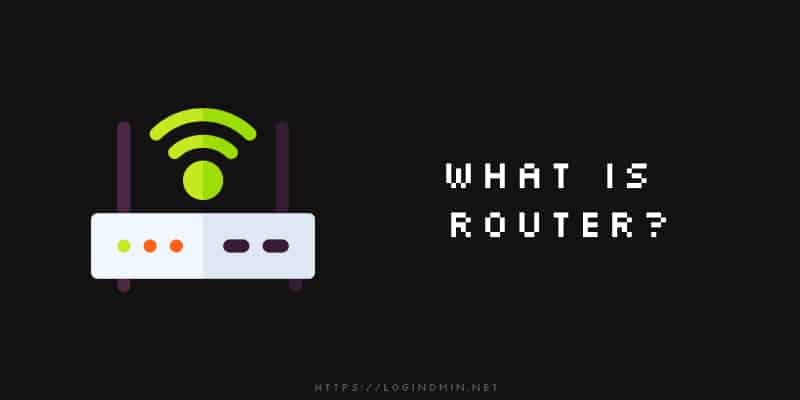
What is Router?
This router allows communication between the internet and any devices in your home that are connected to the wireless connection. Even more, the name itself implies that it “routes” traffic between the internet and the connected device. Moreover, a router is a key part of your home wireless internet connection that can be connected to your laptop, Smartphone, smart TV, and any other device that can connect to your home Wi-Fi. Well, if you already have a Router and you don’t know what is its IP, you should check our guide to check what is my router IP Address.
Key features of Router:
Generally, there many vital characteristics are there in the wireless connection, with the right kind of Wi-Fi you can experience better internet speed, and it helps to protect your family from cyber threats, hacks, malware, and many more. Let us see the key features of Route in the upcoming points.
- A router is a layer device or layer 3 device.
- It is capable of connecting different networks together and transferring data packets from one network to another network.
- Where this router can be used in both WAN (Wide Area Networks) and LAN (Local Area Networks).
- It transfers data in the form of IP packets, to transmit data packets. So, it uses IP addresses mentioned in these IP packets’ destination field.
- It refreshes periodically, according to the changes in the network, while a router has a routing table. For transmitting the data packets it will consult the table and use a routing protocol for this process.
- For refreshing the routing table and preparing it, routers share the information with each other.
- It will protect against broadcast storms. Moreover, routers are more expensive when compared to other networking devices like switches, bridges, and hubs.
What are the types of routers?
A wide range of router varieties is available depending on their usage and specification. Here are the main types of routers are given below in detail.
Wireless Router: These Wireless routers provide Wi-Fi connection to supported devices like laptops, mobile phones, smart TV, tablets, and many more devices. Additionally, they can provide standard Ethernet routing connections, for indoor connections the network range is 150 feet whereas for outdoor connections it ranges from 300 feet.
Broadband routers: These Broadband routers are used to connect to the Internet via telephone and to use Voice over Internet Protocol (VoIP) technology that provides high-speed internet access. They are offered by the Internet Service Provider (ISP) as they are configured.
Core Routers: They can also route data packets within a given network connected together, but cannot route the packets between the network. Moreover, they help to link all devices that are connected within a network and thus form the backbone of the network. While it is used by ISP and the communication interface.
Edge Router: These are considered low-capacity routers placed at the circumference of the networks. Where they connect the internal network to the external networks that are suitable for sending data packets across networks. For connectivity, they use Border Gateway Protocol (BGP), here there are two major types of edge routers, label edge routers, and subscriber edge routers.
Brouter: Brouters are the most specialized router, and they can offer the functionalities of bridges. Brouters can help to transfer data packets between networks, like a bridge. As well as a router, they tend to route the data within the device of a network.
How does a Router work?
Generally, a typical home router has a range of internet-connected devices, and that includes PC, laptops, mobile phones, smart TV, thermostats, and many more devices. Where your home internet directs incoming and outgoing internet traffic on that network is the most effective and fastest way.
The information transferred on your home network could be an Email, Movie, or any live feed from your cam. Moreover, each of the sources takes up varying amounts of bandwidth according to their configuration and specification. Here you need to ensure that the information transferred via wireless internet that reaches its destination quickly and correctly is a big deal.
What are the things to be considered before buying a Router?
Most Internet Service providers (ISP) offer you a router and modem, or else both combinations, you have to pay typically for a subscription fee on the monthly basis. So when you tend to buy a router for your home use, you must consider some of the major factors. And these things are listed below in detail.
Wi-Fi coverage– Most Wi-Fi signals are covered within a limited circumference, and it also depends upon the area of your house, so buy accordingly. Mirrors and thick walls are some of the obstacles that prevent signals from reaching their destination.
Wi-Fi performance– make sure to buy a router that uses the latest technology and has all updated firmware, because router technology has been modified over the years. Here the new technology used nowadays is MU-MIMO technology. Which stands for multi-user, multiple-input, and multiple-output technology, this technology allows you to connect with multiple devices at the same time.
IPs To Login To Router Admin Panel:
There are different IP Addresses for different Routers Brands. So, you need a correct IP Address to log in to your router admin panel to access its settings. Here are the all IPs you can give a try:
Learn More About Router:
Final thoughts
To conclude, the installment of the router plays a vital role in the performance as well as the coverage of the signal. So place your router in the right place. Moreover, cybercriminals can hack and access your home router and install malware and viruses on your devices. So look for a better router version that has built-in security features like device quarantine, automatic updates, and signed firmware updates. Routers are manufactured by some popular companies so you can prefer these routers that include Cisco, Hp, 3Com, Nortel, Juniper, and many more popular routers available on the market. I hope now your query “What is Router?” got solved and now you know all about routers.